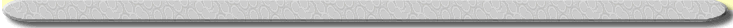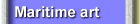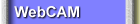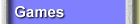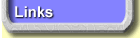|
 |
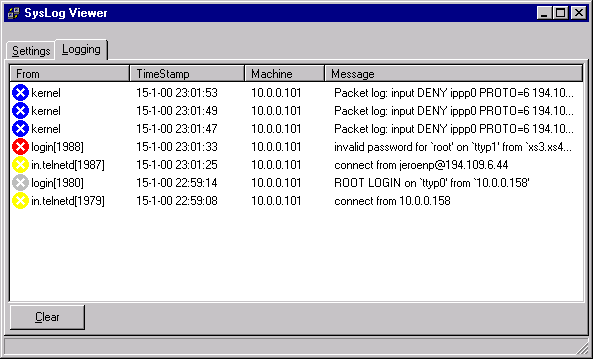
The logging tab contains the messages recieved from other machines. You can sort the data by clicking on the column headings. You can zoom in onto a message by double clicking on it.
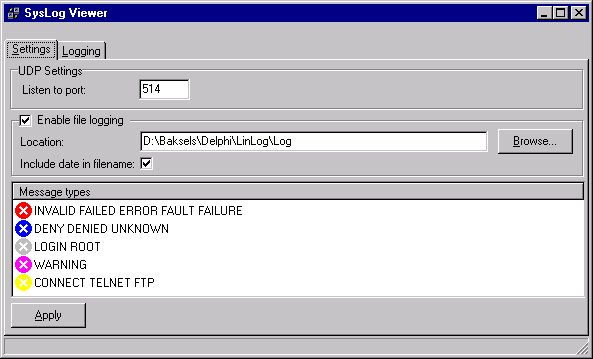
Here you can fiddle with some settings. You can change the words in the Message types box by double clicking on them. To configure the syslog deamon to send syslog messages to another machine, edit the syslog.conf file. This file will probable reside in the /etc directory. Add the following line to the syslog.conf file:
*.* @<logging host>
<logging host> is the IP-address or the hostname of the machine running the Syslog Viewer. *.* Indicates that all messages are forwarded.
More information about the syslog deamon and the syslog.conf file can be found in the Linux manual pages. Future plans for this program includes:
- (Programmable) actions if a message of a certain type arrives. Like sending an E-mail message, showing a popup dialog, or start an external program.
- Smarter message type detection.
- Running syslogger as an NT service.